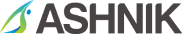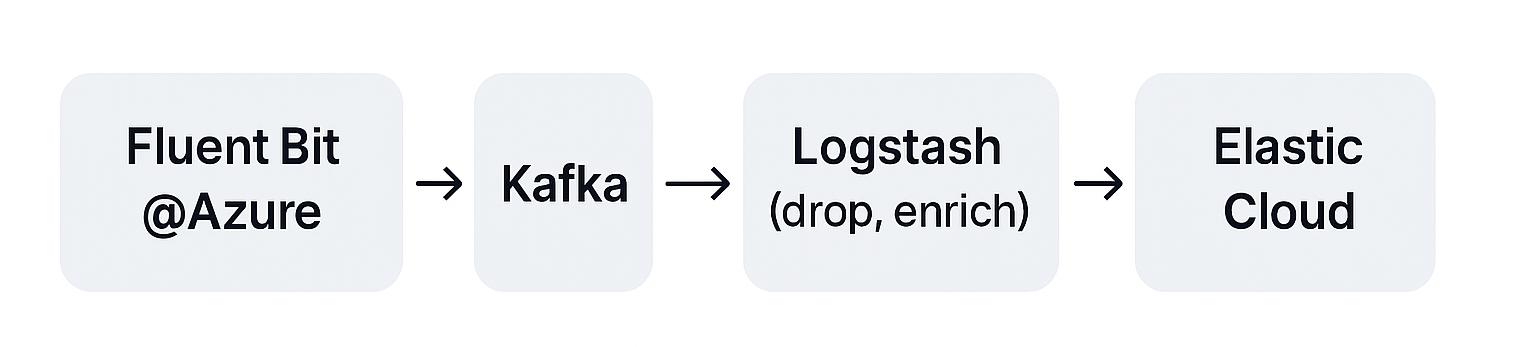Are your observability pipelines overflowing with data but lacking insight?
In almost every architecture review I’ve done this year from Kubernetes-heavy banking stacks to telco-grade event pipelines I’ve found the same issue: tons of data, little clarity.
This post shows you how to design high-signal Cross-cloud Observability Platforms. You’ll learn what to ingest (and what to drop), how to architect across cloud providers, and which optimizations deliver speed, savings, and SLO clarity.
Why Cross-Cloud Observability Is No Longer Optional
Modern infrastructure lives across:
- AWS EKS clusters
- Azure AKS microservices
- GCP Cloud Functions
- SaaS APIs + third-party SDKs
This fragmentation breaks unified tracing, bloats costs, and creates operational blind spots.
A well-architected observability pipeline stitches this together, ensuring:
- Actionable telemetry across services
- Aligned SLOs, alerting, and RCA across teams
- Cost control through selective ingestion
It’s the glue layer between raw data and decision-making.
What to Ingest—and Why
| Data Type | Ingest | Why It Matters |
| Logs | WARN/ERROR+, app logs with context / CSV | Troubleshooting, RCA |
| Metrics | RED metrics, infra SLO signals | Health checks, alert thresholds |
| Traces | Full traces with errors, latency | Distributed RCA, performance profiling |
| Events | Deploy, restart, scaling, failures | Change tracking, timeline correlation |
The Pipeline Blueprint (Across Clouds)
Here’s my field-tested 4-layer pattern, adaptable to any multi-cloud setup.
Collection
- Elastic Agent OTEL Collector
- Edge-side filters: drop log.level == debug
- Enrich with cloud metadata (cloud.provider, k8s.pod.name)
Transport
- Kafka / MSK / PubSub
- Topic separation by app/env/cloud
- Buffer for retries + schema validation (Avro, JSON)
Processing
- Logstash Vector.dev
- ECS field mapping + custom grok patterns
- Tail based trace sampling
Storage + Query
- Elastic ILMwith hot/warm/cold tiers
- Searchable snapshots in S3/GCS
- Unified dashboards in Kibana, Grafana
- Optimized ingest enables Elastic ML anomaly detection, helping surface latent issues via unsupervised models (e.g., latency spikes, error bursts)
Sample Format:
[Fluent Bit@Azure] --> Kafka --> Logstash (drop, enrich) --> Elastic Cloud[Otel Collector@AWS] --> Kafka --> Vector (tail sample) --> Grafana TempoSmart Ingest Practices
Tail-Based Sampling (Traces):
Save only spans with errors, slow latencies, or business impact. Use Otel’s tail sampling policies to:
processors:
tail_sampling:
decision_wait: 10s
policies:
- type: status_code
status_codes: [ERROR]
- type: probabilistic
sampling_percentage: 20Log Drop Filters (Edge):
[FILTER]
Name grep
Match *
Exclude log.level ^debug$Index Lifecycle Management (ILM):
Hot: 7d → Warm: 30d → Cold: snapshot in S3
Route by Cloud
Use dynamic index patterns like:
logs-aws-app-prod-*
logs-gcp-app-staging-*Common Pitfalls (And Fixes)
| Pitfall | Solution |
| Over-collecting low-value logs | Filter early at edge (Filebeat/Fluent Bit) |
| Unlinked spans in tracing | Use consistent trace.id from Otel SDKs |
| Expensive hot storage | Use searchable snapshots for compliance archives |
| Tool sprawl per cloud | Standardize on ECS, shared pipeline config |
Log-Metric-Trace Correlation in Action
Your observability pipeline should enable multi-dimensional RCA. Here’s how I set it up using Elastic:
- APM trace triggers investigation
High latency on /checkout traced to payment-service - Log correlation kicks in
In Kibana → APM → Error view → Linked log tab shows:{
"log.level": "error",
"trace.id": "a1b2c3",
"message": "NullReferenceException",
"user.id": "10213"
} - Metric overlay confirms infra issues
Metricbeat dashboard shows spike in heap usage & GC time
All from a single click in Kibana using trace.id, span.id, and ECS-mapped fields
Final Take: Ingest with Intention
Cross-cloud observability isn’t about “collect everything.” It’s about ingesting what matters, with context, clarity, and cost-control built in.
The best pipelines act like smart APIs:
- Filter at source
- Enrich with context
- Route intelligently
- Store for fast queries + deep forensics
Need help re-architecting your observability stack?
Talk to Ashnik’s Elastic specialists to design a cross-cloud observability pipeline that delivers clarity, not chaos.